Die Reise in die digitale Privatsphäre hat mir die Augen geöffnet. Wenn ich über den Begriff „World Wide Web“ oder „Internet“ nachdenke, sieht es so aus, als hätte man uns wieder einmal genau gesagt, worauf wir uns einlassen, aber wie naive Kleinkinder haben wir unser Vertrauen in die Hände von Unternehmen gelegt, die uns ausbeuten wollen.
Das Internet wurde uns so verkauft, dass es eine bessere Verbindung, Redefreiheit und den Zugang zu einem unendlichen Pool an Informationen ermöglicht. Und dass all das irgendwie für uns kostenlos zur Verfügung gestellt wird!
Während wir alle von den schillernden Online-Inhalten fasziniert waren, wurde das Web immer enger und enger. Die Suchmaschinen geben uns die Illusion von Informationen, während sie in Wirklichkeit ihre Suchergebnisse so anordnen, dass die wertvollsten Informationen nicht gefunden werden können – wie tatsächliche Heilmittel für Krebs oder Bauanleitungen für kostenlose Energiegeräte.
Die Plattformen der sozialen Medien haben die ganze Zeit über unsere Daten gesammelt, unsere Meinungen verfolgt und zensiert, unsere Gesichter und Stimmen in Besitz genommen. Jede kommerzielle Website, die Cookies verwendet, speichert unsere Vorlieben und erstellt ein intimes Profil auf der Grundlage jeder einzelnen unserer Bewegungen. Die E-Mail-Programme haben unsere Nachrichten aufgezeichnet und unsere Kontakte gespeichert.
Was immer wir online produziert haben, ist zum Eigentum eines anderen geworden, das nun verkauft und gehandelt wird. Dem Economist zufolge sind Daten inzwischen wertvoller als Öl.
Ehe wir uns versahen, waren wir im Netz gefangen, wie eine kleine Fliege im Spinnennetz.
Jetzt müssen wir uns einen Weg aus diesem klebrigen Durcheinander von nachteiligen Bedingungen bahnen und versuchen, unsere Freiheit wiederzuerlangen, bevor wir ganz verschluckt werden.
Großen Respekt an all die genialen Programmierer da draußen, die quelloffene, verschlüsselte, datenschutzfreundliche Anwendungen und Software entwickeln, damit wir anfangen können, uns in der digitalen Matrix zu unseren eigenen Bedingungen zu bewegen!
www.hennamaria.community
Video LINKs
Eine freie und offene Gesellschaft ist eine Gesellschaft, in der die Menschen das Recht auf Datenschutz haben. Deshalb kämpfen wir für ein freies Internet.
Frei von Massenüberwachung und Zensur. Frei von Big-Data-Märkten, auf denen Ihre persönlichen Daten zum Verkauf stehen. Frei von Behörden, die jeden Ihrer Klicks massenhaft überwachen. Frei von einer Infrastruktur, die Ihr komplettes Leben abbildet.
VPN und Browser
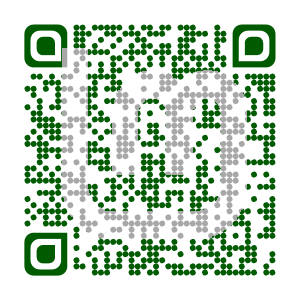 Linux Mint
Linux Mint
Linux Mint comes in the form of an ISO image (an .iso file) which can be used to make a bootable DVD or a bootable USB stick.
This guide will help you download the right ISO image, create your bootable media and install Linux Mint on your computer.
https://linuxmint-installation-guide
Wrench In The Gears Podcast – Downloadable Audio of Select Talks
Jediphone protects you from Online Surveillance

Get Up & Running
PIN & Biometrics
The first thing you will want to do is secure your new Jediphone with a PIN and / or fingerprint biometrics.
Head to [Settings -> Security -> Screen Lock] to set up your PIN. Then [Settings -> Security -> Fingerprint] to configure fingerprint biometrics.
Secure Email Client
The email client app on Jediphone is simple, secure and open source. You simply add your existing email addresses (even the big-tech ones) and the app will facilitate receiving, composing and sending. just like any other email app you are used to.
All the apps we use are open source and free of spyware and trackers, which is especially important with a communications protocol like email.
Of course, your big-tech email addresses are still not 100% private or secure – the email app cannot fix that. We recommend migrating to a secure email service such as Tuta and moving away from the big-tech email services like Yahoo, Gmail, Apple and Microsoft.
Telegram FOSS
Every Jediphone comes pre-installed with Telegram FOSS – a tracker-free version of the popular Telegram messaging app.
It works exactly as you would expect and is updated via the F-Droid App Store.
XMPP Messaging
With instant messaging, you can’t get more secure than the XMPP. It is used by activists and journalists all over the world to facilitate safe, private communications.
We pre-install a well rounded XMPP messaging app that also allows secure wifi calling.
Just get yourself an XMPP username and you are ready to go. Be aware to use a trustworthy and reliable server to register with.
Here is a good place to start:
https://providers.xmpp.net
Secure Enclave
With Jediphone, we us a particular open source software to leverage the ‘work’ profile of Graphene OS in order to provide a Secure Enclave. The ‘work’ profile is a segregated and isolated space where you can put any big-tech apps you don’t trust such as messaging, social media or any other “standard” big-tech apps which will most likely contain trackers. They will have no access to any data on your ‘personal’ profile. This means they are easily accessible, notifications will work as normal and you don’t have to switch to a different user to safely access them.
As written above, every Jediphone comes with a “work profile” already setup on the default, private “Owner” user thanks to the Shelter app. You can safely install big-tech apps there. However, it is recommended that you do not keep your online banking apps together with big-tech, social media and messaging apps. This is because they can communicate via trackers and harvest certain types of data.
This is where the ability to have different “users” on the Jediphone comes in very handy.
Switch to the “BigTech” user by swiping down twice from the top of the phone. You will see a small “user” icon next to the settings cog at the very bottom. Tap it and you will see an option to switch to “Big Tech” .
When you’re operating as the “BigTech” user, search for your favourite big-tech apps on the pre-installed, anonymous Aurora Store. From there you can install them as normal, however there are some exceptions.
Be aware that certain big-tech apps and online banking apps require you to install them via the Google Play Store. This also includes paid apps. Jediphone still offers you far more protection than a normal smartphone due to the ability to segregate these apps from your private personal data and sandboxing of the Google Play Store.
Note that every Jediphone comes with the sandboxed Google Play Store pre-installed on the “Big Tech” user for your convenience. However, if you wish to remove all traces of Google from your phone, you can of course uninstall it using the “Apps” application.
To exit back to the private “Owner” user, simply long press the power button on the side of the phone and select “End session”.
Another really great feature of Graphene OS is that you have full control over ALL apps, including the Google apps.
Using [permissions] – by long pressing on an app icon and selecting [app info] – you can prevent any app from connecting to the internet or accessing camera, microphone, contacts, photos etc.
F-Droid and Aurora App Stores
F-Droid is full of useful FOSS (free and open source) software for your new Jediphone – and it should be the first place you look when you need a new app. All the apps are private, tracker-free and best of all, completely free of charge (although you can donate to the developer if you find an app useful).
The Aurora Store is an anonymised mirror of the Google Play App Store. Here, you will find all the big-tech apps you are familiar with – but be aware that there are also plenty of privacy focused apps too… it’s just a case of finding them!
At some point, you might choose to install a big-tech app which requires Google Play Services to be installed on your Jediphone. See the instructions below for more details on how to do this safely, minimising the impact on your privacy.
Setting Up The VPN
For true privacy, you will want to get a VPN up and running. A VPN camouflages your IP address, so you can be online anonymously.
At Jediphone, we recommend AirVPN because they don’t require your name, email or any other details in order to use their service – you can also pay anonymously with crypto.
Of course, you can choose any VPN service you want – it should work fine with Jediphone. Just make sure it supports the Wireguard protocol and can use an 3rd party client app.
Also, make sure your VPN service supports “always on” so you are never unprotected.
We recommend trying out a VPN service for a short time before committing to longer subscriptions to see if it works for you.
The most stable VPN client app we have tested is wireguard. It will come pre-installed on your device. Don’t worry, if you get stuck, we can help you get it up and running.
Temporarily deactivate the camera, microphone etc.
Jediphone’s OS allows you to individually deactivate the following:
- Camera
- Microphone
- GPS location
- NFC (near field contact)
When deactivated, the item is completely cut off and unusable by any app or process.
This is a superb security feature which should be used as often as practically possible.
Simply swipe down from the top edge of your phone and you will see the relevant “quick tiles” for deactivating and reactivating.
Other Tips & Tricks
Moving Files Between Users
In order to keep Jediphone completely secure, you can’t simply copy files or data between the separate users within the OS. If you could, then an obvious security flaw would exist!
Therefore, in order transfer files and info between users, it’s a good idea to setup a specific email account just for this purpose. That’s why we have made sure you have the K-9 Mail app on both the Jediphone and BigTech users. Then, If you need to transfer pictures, map coordinates, notes etc. from your private Jediphone user to the BigTech user, you can simply email them.
Larger files can be transferred between users by using a USB C memory stick.
Automatically Deactivate Bluetooth
And WIFI When Not In Use
Another great security feature of Jediphone’s OS is the ability to automatically switch off bluetooth and wifi when they have been inactive for a certain amount of time.
- For bluetooth:
[settings->connected devices->connection preferences-> bluetooth->turn off bluetooth automatically] - For wifi:
[settings->network and internet->internet->network preferences->turn wifi off automatically]
Use Separate Web Browsers For Different Activities
Keeping your internet activities on separate (FOSS) browsers limits how much the cookies and trackers from various websites can harvest your data.
For example, you could use DuckDuckGo’s browser for internet shopping, Brave for every day stuff and the built in Vanadium browser for serious stuff like activism or alternative news.
Blockchain & The Global Brain: Digital Governance & the A.I. Game




